QR codes are a great way to add an interactive element to your business’s website or marketing materials. With the advent of technology, businesses can now create their own QR codes for free.
In this blog post, we will discuss the different types of QR codes that can be created for free, their uses, and how to get started. We’ll also explore the benefits of using QR codes for your business. So, read on to learn more about the different types of QR codes that can be created for free.
How do I create a QR code for the URL?
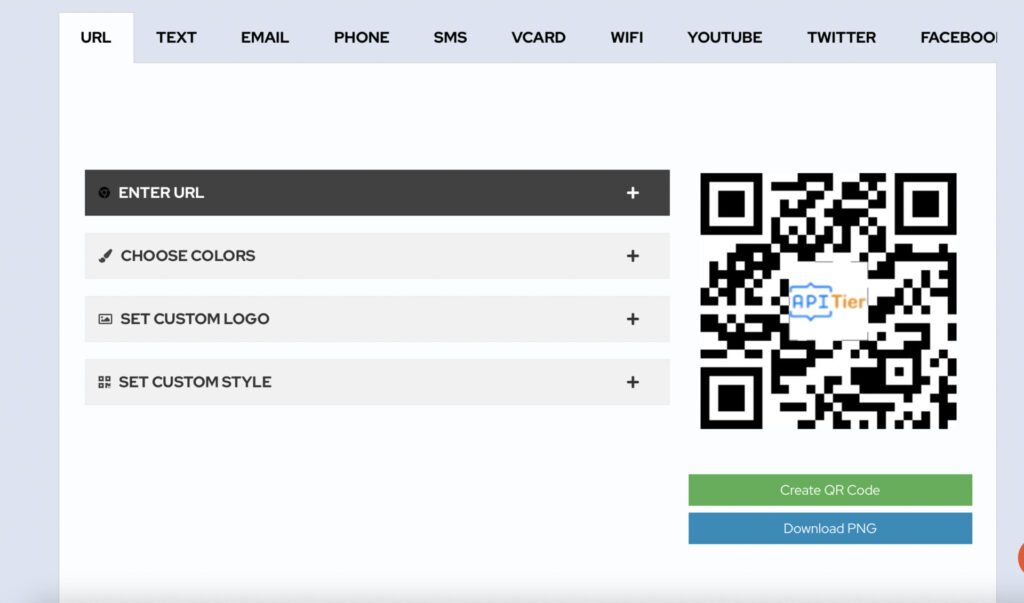
QR codes are an easy and convenient way to share information, such as links to websites, with others in the form of an image. With the right tools, creating these QR codes can be free and easy.
To get started, all you need to do is visit an online QR code generator. Free QR Code Generator from APITier is a great choice to create your own custom QR codes. Simply enter the URL you want to link to in the QR code, select the design you want, such as a custom logo, colors, etc., and click the “Generate” button to create the QR code. Once the code is generated, you can download and save it for later use.
URL QR Codes can be used in a variety of ways, such as linking to a website or providing contact information. Creating these codes is easy and free, so take advantage of this technology today and start using QR Codes in your marketing!
How do I create a QR code for Plain Text?
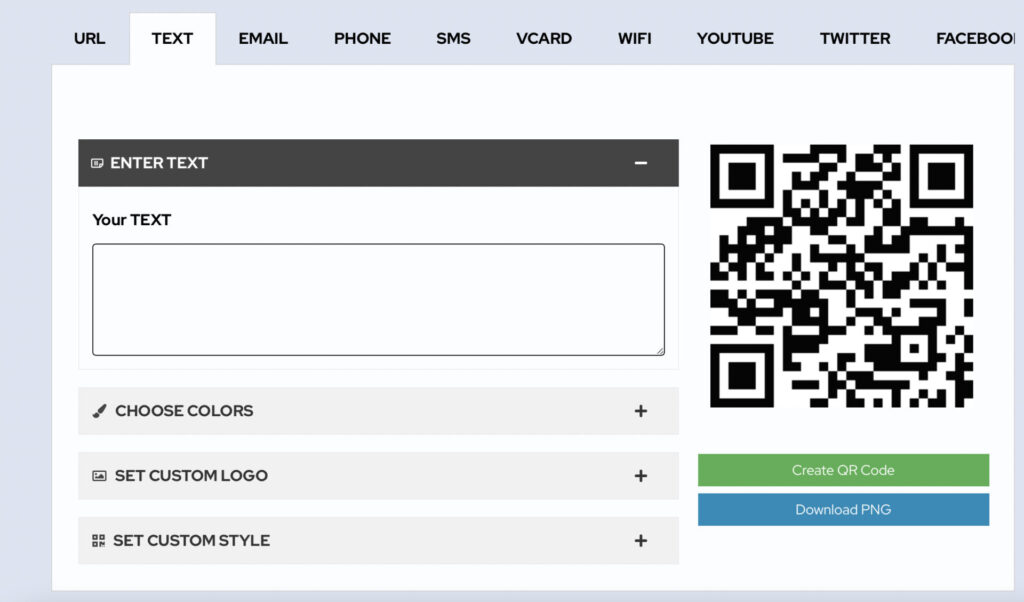
QR Codes are becoming more and more popular as a way to quickly access information or link people to web pages. Fortunately, there are a variety of free options available to create these codes.
One of the simplest types of QR codes is the Plain Text QR Code. This type of code is created by visiting a free QR Code generator website and entering the text or URL that you want to encode in the QR Code. After generating the code, you can download it and save it to your device. You can then share the QR Code with others or print it out for use in marketing.
How do I create a QR code for Email?
QR codes are a great way to quickly share information with your customers and contacts. With the help of a free online QR code generator, such as Free QR Code Generator from APITier, you can easily create a QR code for Email for free.
To create your free QR code for Email, simply visit the online QR code generator and enter the email address associated with the QR code. Then, select the “Email” option and click “Generate”. Your free QR code for Email will then be created and you will be able to download it as an image file for free.
Additionally, you can customize your QR code for Email with different colors, shapes, and logos. This can help to make your QR code more eye-catching and help it to stand out in a crowd.
Creating a free QR code for Email is a great and easy way to quickly share information with your customers and contacts. To get started, visit a free online QR code generator and get your free QR code for Email today.
How do I create a QR code for SMS?
QR codes have become a popular way to share information quickly and easily. With apps like Free QR Code Generator from APITier, creating your own QR codes is now easier than ever.
To get started, simply visit the online QR code generator, enter the text you want to embed in the QR code and the app will generate your code instantly. You can then share the QR code with others who can scan it to get your message.
With Free QR Code Generator from APITier, you can create and share a variety of different types of QR codes, including SMS messages, links to websites, contact information, and much more. It’s a great way to quickly share information with friends, family, colleagues, and customers.
Creating your own QR codes with Free QR Code Generator from APITier is free and easy. All you need to do is enter the text you want to embed in the QR code and the app will generate your code instantly. You can then share the code with anyone who can scan it to get your message.
How do I create a QR code for VCard?
QR codes are an incredibly useful tool for quickly and easily sharing information with others. While there are a variety of QR code generators available, APITiers offers a free online QR code generator that can be used to create a variety of QR codes. One type of QR code that can be created for free is a VCard QR Code.
VCard QR Codes are a great way to quickly and easily share your contact information with others. All you need to do is provide your contact information such as your name, email address, phone number, website, address, and other contact information. Once you have added all the information, the generator will create a unique QR code that can be scanned with a smartphone or tablet. The code can then be printed, shared online, or used on business cards and other marketing materials.
Using APITier’s free online QR code generator is a great way to quickly and easily create a QR code for a VCard. With just a few clicks, you can generate a unique QR code that can be used to quickly and easily share your contact information. It’s an easy and efficient way to share your information with others and make sure that your contact information is always up to date.
How do I create a QR code for YouTube?
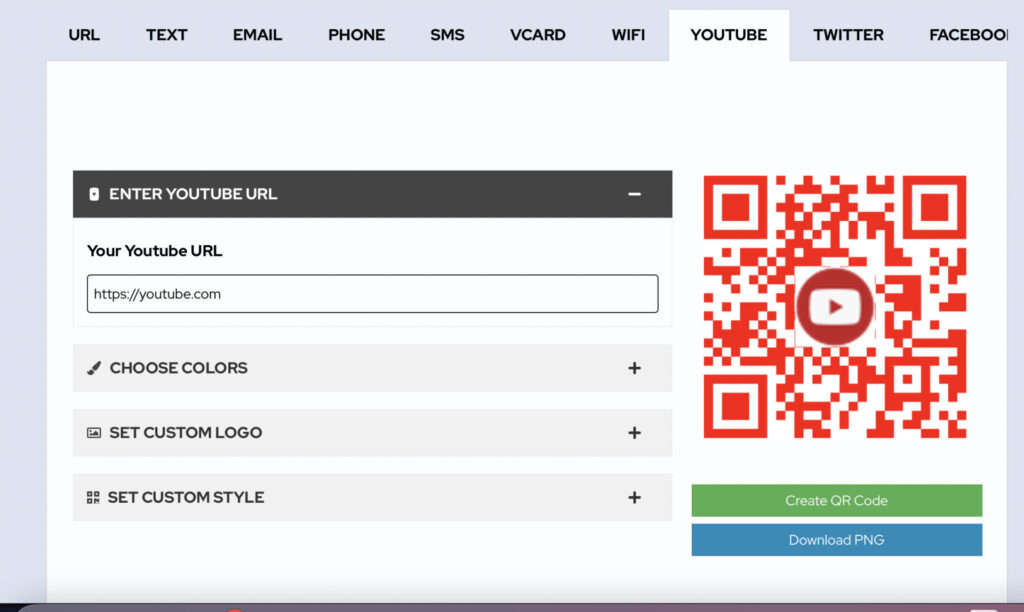
QR codes are quickly becoming a popular way to share information with others. One great example is the ability to share YouTube videos with the help of QR codes. Creating a QR code for a YouTube video is a simple and free process.
Using a free QR code generator, such as APITiers, you can easily create a QR code for a YouTube video. All you need to do is enter the URL of the YouTube video and the QR code generator will create a QR code for you. You can then save the QR code to your device or share it with others.
When someone scans the QR code with their device, they will be directed to the YouTube video. It’s a great way to quickly share a YouTube video with others. So if you’re looking for a free and easy way to share YouTube videos, creating a QR code is the way to go.
How do I create a QR code for Twitter?
QR codes are a great way to link people directly to your website, social media page, or other online content. With APITier’s free QR code generator, you can easily create QR codes for free. Simply select the type of QR code you wish to create, such as “Twitter”, enter in the URL of the Twitter account you want to link to, and customize the design of the code to your liking. Once you are done, you can download the code as an image file and use it wherever you need it.
Creating QR codes for free with APITiers is easy and user-friendly. It is the perfect solution for those who are looking for an easy and cost-effective way to create QR codes for their business or personal use. With APITiers, you can create QR codes quickly and easily, and be sure that your codes are up-to-date and working correctly.
How do I create a QR code for WIFI?
QR codes are a quick and easy way to share information with others. One popular use of QR codes is to share WiFi access information. Generating a QR code for WiFi is a great way to share your network information with others quickly and easily.
To create a QR code for WiFi for free, you will need to have access to a QR code generator. Most QR code generators allow you to input your network name, password, and encryption type to generate the QR code. After the code is generated, you can save the code in an image file (e.g., .png) to share with others.
It’s also important to remember to keep your network secure by changing your password periodically and using strong encryption. Even if you’re sharing your WiFi access information with a QR code, it’s important to keep your network secure so that only authorized personnel can access your network.
Creating a QR code for WiFi is a great way to share your network information with others quickly and easily. With a free QR code generator, you can easily generate a code that can be saved as an image file and shared with others. Just remember to keep your network secure by changing your password periodically and using strong encryption.
How do I create a QR code for Bitcoin?
QR codes have become an increasingly popular way to store and send Bitcoin with ease. With the help of a free QR code generator, anyone can create a QR code for their Bitcoin address. APITiers provides a free QR code generator that can be used to quickly and easily generate a QR code for a Bitcoin address. All users need to do is enter in the Bitcoin address into the generator and the QR code is created for users to use.
To ensure the security of the transaction, it is important for users to verify the accuracy of the QR code before using it. This helps to prevent any errors or mistakes that could lead to the wrong Bitcoin address being used or the wrong funds being sent. It is also important to keep the QR code private and secure, as anyone with the code can access the Bitcoin address and potentially steal funds. With the right precautions, users can create free QR codes for their Bitcoin addresses and make secure Bitcoin transactions.
How do I create a QR code for the Location?
QR codes have become an invaluable tool for businesses, organizations, and individuals alike. By providing a quick and easy way to access information, QR codes are a great way to save time and energy. Creating a QR code for free is easy and can be done in just a few simple steps.
The easiest way to get started is to look up online QR code generators. Many of these websites offer free QR code creation for locations. You can simply enter the address into the required fields and the generator will create a code for you. You can then choose the format and size of the code and generate it. Once the code has been generated, you can save it on your computer and print it out or display it on your website.
Creating a QR code for free is a great way to give your customers or visitors access to important information without having to type in a lengthy URL. It can be used both in print and digital formats, making it versatile and convenient. With these easy steps, you’ll have a QR code in no time.
How do I create a QR code for Google Search?
QR codes are a great way to quickly access websites, products, and other information without having to type in a URL or search for it on Google. Creating a QR code for Google Search is simple and free. All you need to do is go to your favorite QR code generator, enter the URL of the page you want to direct people to, and generate the code. The QR code will include a link to the page you specified, so anyone who scans it will be taken directly to the page. You can use a QR code for Google Search to quickly direct people to a specific website, product, or even a Google search query.
The great thing about QR codes is that they are free to create and easy to share. With a few clicks, you can create a QR code that can be shared through your website, social media, or even printed out on flyers or business cards. Plus, you can track how many people scan your code in order to better understand your audience and tailor your marketing efforts to them.
Creating a QR code for free is a great way to make your website or product more accessible to consumers. With a few clicks, you can generate a QR code that can be used to quickly direct people to your desired destination.
結論
Creating your own unique QR codes doesn’t have to be a difficult or costly endeavor. With the right tools and a little bit of time, you can easily create QR codes for free. Whether you’re a small business looking for a way to share information with customers or a large company looking for an efficient way to share data with employees, QR codes are an easy and cost-effective way to accomplish your goals.